Organizing your project¶
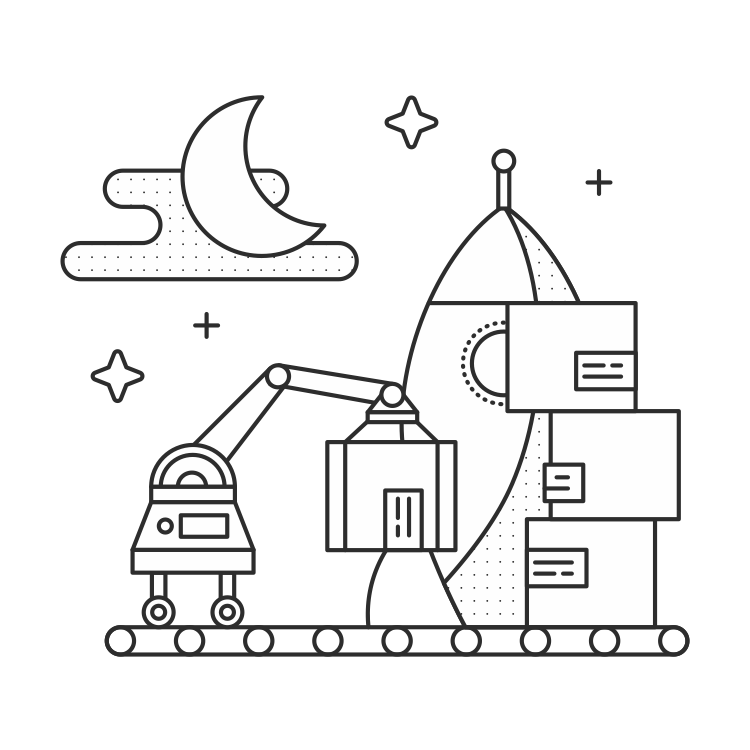
Flask leaves the organization of your application up to you. This is one of the reasons I liked Flask as a beginner, but it does mean that you have to put some thought into how to structure your code. You could put your entire application in one file, or have it spread across multiple packages. There are a few organizational patterns that you can follow to make development and deployment easier.
Definitions¶
Let’s define some of the terms that we’ll run into in this chapter.
Repository - This is the base folder where your applications sits. This term traditionally refers to version control systems, which you should be using. When I refer to your repository in this chapter, I’m talking about the root directory of your project. You probably won’t need to leave this directory when working on your application.
Package - This refers to a Python package that contains your application’s code. I’ll talk more about setting up your app as a package in this chapter, but for now just know that the package is a sub-directory of the repository.
Module - A module is a single Python file that can be imported by other Python files. A package is essentially multiple modules packaged together.
Note
Read more about Python modules in Python tutorial.
That same page has a section on packages.
Organization patterns¶
Single module¶
A lot of the Flask examples that you’ll come across will keep all of the code in a single file, often app.py. This is great for quick projects (like the ones used for tutorials), where you just need to serve a few routes and you’ve got less than a few hundred lines of application code.
1 2 3 4 5 | app.py
config.py
requirements.txt
static/
templates/
|
Application logic would sit in app.py for the example in Listing~.
Package¶
When you’re working on a project that’s a little more complex, a single module can get messy. You’ll need to define classes for models and forms, and they’ll get mixed in with the code for your routes and configuration. All of this can frustrate development. To solve this problem, we can factor out the different components of our app into a group of inter-connected modules — a package.
1 2 3 4 5 6 7 8 9 10 11 12 | config.py
requirements.txt
run.py
instance/
config.py
yourapp/
__init__.py
views.py
models.py
forms.py
static/
templates/
|
The structure shown in this listing allows you to group the different components of your application in a logical way. The class definitions for models are together in models.py, the route definitions are in views.py and forms are defined in forms.py (we have a whole chapter for forms later).
This table provides a basic rundown of the components you’ll find in most Flask applications. You’ll probably end up with a lot of other files in your repository, but these are common to most Flask applications.
run.py |
This is the file that is invoked to start up a development server. It gets a copy of the app from your package and runs it. This won’t be used in production, but it will see a lot of mileage in development. |
requirements.txt |
This file lists all of the Python packages that your app depends on. You may have separate files for production and development dependencies. |
config.py |
This file contains most of the configuration variables that your app needs. |
/instance/config.py |
This file contains configuration variables that shouldn’t
be in version control. This includes things like API keys
and database URIs containing passwords. This also contains
variables that are specific to this particular instance of
your application. For example, you might have |
/yourapp/ |
This is the package that contains your application. |
/yourapp/__init__.py |
This file initializes your application and brings together all of the various components. |
/yourapp/views.py |
This is where the routes are defined. It may be split into a package of its own (yourapp/views/) with related views grouped together into modules. |
/yourapp/models.py |
This is where you define the models of your application. This may be split into several modules in the same way as views.py. |
/yourapp/static/ |
This directory contains the public CSS, JavaScript, images and other files that you want to make public via your app. It is accessible from yourapp.com/static/ by default. |
/yourapp/templates/ |
This is where you’ll put the Jinja2 templates for your app. |
Blueprints¶
At some point you may find that you have a lot of related routes. If you’re like me, your first thought will be to split views.py into a package and group those views into modules. When you’re at this point, it may be time to factor your application into blueprints.
Blueprints are essentially components of your app defined in a somewhat self-contained manner. They act as apps within your application. You might have different blueprints for the admin panel, the front-end and the user dashboard. This lets you group views, static files and templates by components, while letting you share models, forms and other aspects of your application between these components. We’ll talk about using Blueprints to organize your application soon.
Summary¶
Using a single module for your application is good for quick projects.
Using a package for your application is good for projects with views, models, forms and other components.
Blueprints are a great way to organize projects with several distinct components.