You Don't Know JS Yet: Scope & Closures - 2nd Edition
Chapter 3: The Scope Chain
Chapters 1 and 2 laid down a concrete definition of lexical scope (and its parts) and illustrated helpful metaphors for its conceptual foundation. Before proceeding with this chapter, find someone else to explain (written or aloud), in your own words, what lexical scope is and why it's useful to understand.
That seems like a step you might skip, but I've found it really does help to take the time to reformulate these ideas as explanations to others. That helps our brains digest what we're learning!
Now it's time to dig into the nuts and bolts, so expect that things will get a lot more detailed from here forward. Stick with it, though, because these discussions really hammer home just how much we all don't know about scope, yet. Make sure to take your time with the text and all the code snippets provided.
To refresh the context of our running example, let's recall the color-coded illustration of the nested scope bubbles, from Chapter 2, Figure 2:
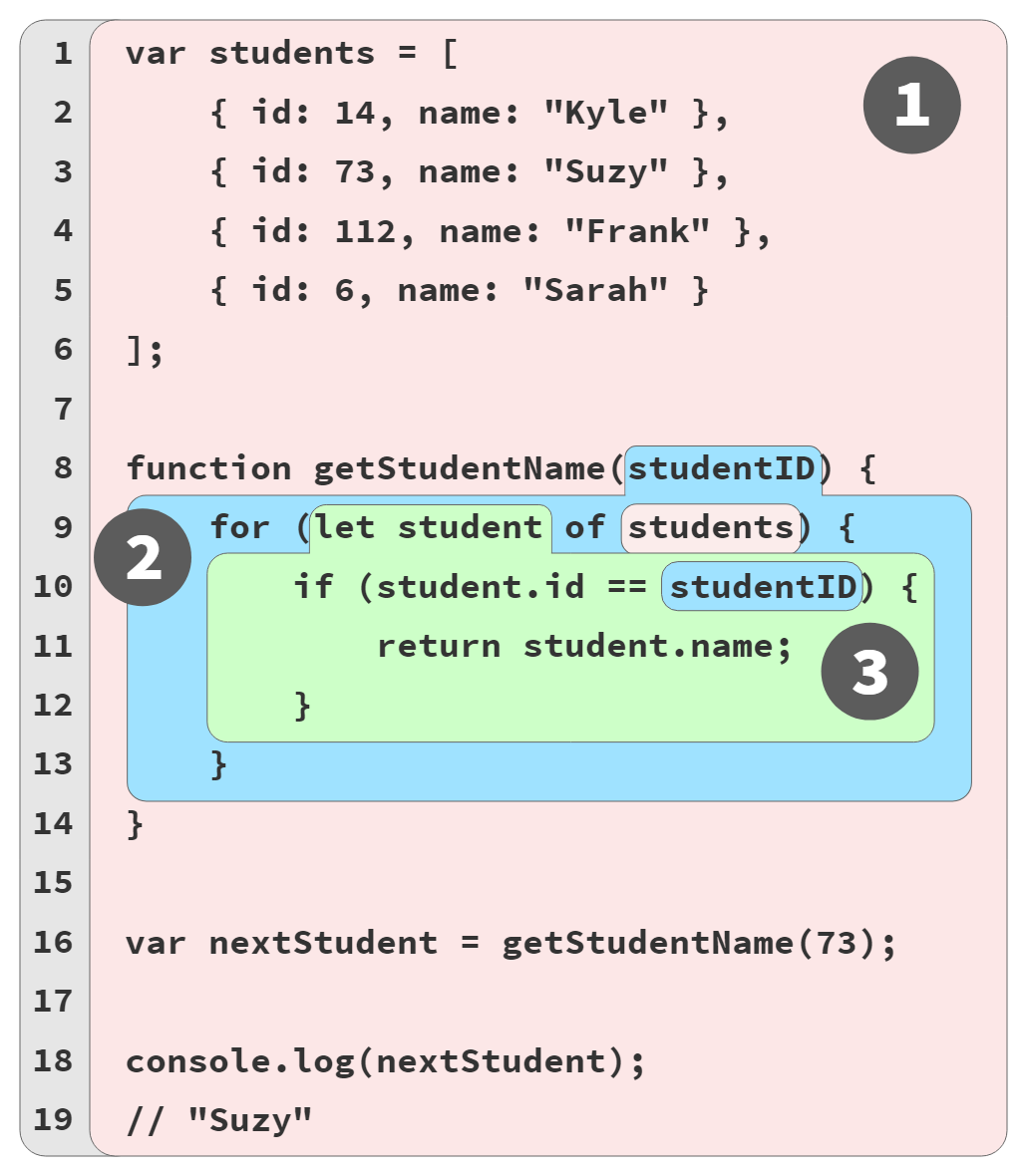
The connections between scopes that are nested within other scopes is called the scope chain, which determines the path along which variables can be accessed. The chain is directed, meaning the lookup moves upward/outward only.
"Lookup" Is (Mostly) Conceptual
In Figure 2, notice the color of the students variable reference in the for-loop. How exactly did we determine that it's a RED(1) marble?
In Chapter 2, we described the runtime access of a variable as a "lookup," where the Engine has to start by asking the current scope's Scope Manager if it knows about an identifier/variable, and proceeding upward/outward back through the chain of nested scopes (toward the global scope) until found, if ever. The lookup stops as soon as the first matching named declaration in a scope bucket is found.
The lookup process thus determined that students is a RED(1) marble, because we had not yet found a matching variable name as we traversed the scope chain, until we arrived at the final RED(1) global scope.
Similarly, studentID in the if-statement is determined to be a BLUE(2) marble.
This suggestion of a runtime lookup process works well for conceptual understanding, but it's not actually how things usually work in practice.
The color of a marble's bucket (aka, meta information of what scope a variable originates from) is usually determined during the initial compilation processing. Because lexical scope is pretty much finalized at that point, a marble's color will not change based on anything that can happen later during runtime.
Since the marble's color is known from compilation, and it's immutable, this information would likely be stored with (or at least accessible from) each variable's entry in the AST; that information is then used explicitly by the executable instructions that constitute the program's runtime.
In other words, Engine (from Chapter 2) doesn't need to lookup through a bunch of scopes to figure out which scope bucket a variable comes from. That information is already known! Avoiding the need for a runtime lookup is a key optimization benefit of lexical scope. The runtime operates more performantly without spending time on all these lookups.
But I said "...usually determined..." just a moment ago, with respect to figuring out a marble's color during compilation. So in what case would it ever not be known during compilation?
Consider a reference to a variable that isn't declared in any lexically available scopes in the current file—see Get Started, Chapter 1, which asserts that each file is its own separate program from the perspective of JS compilation. If no declaration is found, that's not necessarily an error. Another file (program) in the runtime may indeed declare that variable in the shared global scope.
So the ultimate determination of whether the variable was ever appropriately declared in some accessible bucket may need to be deferred to the runtime.
Any reference to a variable that's initially undeclared is left as an uncolored marble during that file's compilation; this color cannot be determined until other relevant file(s) have been compiled and the application runtime commences. That deferred lookup will eventually resolve the color to whichever scope the variable is found in (likely the global scope).
However, this lookup would only be needed once per variable at most, since nothing else during runtime could later change that marble's color.
The "Lookup Failures" section in Chapter 2 covers what happens if a marble is ultimately still uncolored at the moment its reference is runtime executed.
Shadowing
"Shadowing" might sound mysterious and a little bit sketchy. But don't worry, it's completely legit!
Our running example for these chapters uses different variable names across the scope boundaries. Since they all have unique names, in a way it wouldn't matter if all of them were just stored in one bucket (like RED(1)).
Where having different lexical scope buckets starts to matter more is when you have two or more variables, each in different scopes, with the same lexical names. A single scope cannot have two or more variables with the same name; such multiple references would be assumed as just one variable.
So if you need to maintain two or more variables of the same name, you must use separate (often nested) scopes. And in that case, it's very relevant how the different scope buckets are laid out.
Consider:
var studentName = "Suzy";
function printStudent(studentName) {
studentName = studentName.toUpperCase();
console.log(studentName);
}
printStudent("Frank");
// FRANK
printStudent(studentName);
// SUZY
console.log(studentName);
// Suzy
| TIP: |
|---|
| Before you move on, take some time to analyze this code using the various techniques/metaphors we've covered in the book. In particular, make sure to identify the marble/bubble colors in this snippet. It's good practice! |
The studentName variable on line 1 (the var studentName = .. statement) creates a RED(1) marble. The same named variable is declared as a BLUE(2) marble on line 3, the parameter in the printStudent(..) function definition.
What color marble will studentName be in the studentName = studentName.toUpperCase() assignment statement and the console.log(studentName) statement? All three studentName references will be BLUE(2).
With the conceptual notion of the "lookup," we asserted that it starts with the current scope and works its way outward/upward, stopping as soon as a matching variable is found. The BLUE(2) studentName is found right away. The RED(1) studentName is never even considered.
This is a key aspect of lexical scope behavior, called shadowing. The BLUE(2) studentName variable (parameter) shadows the RED(1) studentName. So, the parameter is shadowing the (shadowed) global variable. Repeat that sentence to yourself a few times to make sure you have the terminology straight!
That's why the re-assignment of studentName affects only the inner (parameter) variable: the BLUE(2) studentName, not the global RED(1) studentName.
When you choose to shadow a variable from an outer scope, one direct impact is that from that scope inward/downward (through any nested scopes) it's now impossible for any marble to be colored as the shadowed variable—(RED(1), in this case). In other words, any studentName identifier reference will correspond to that parameter variable, never the global studentName variable. It's lexically impossible to reference the global studentName anywhere inside of the printStudent(..) function (or from any nested scopes).
Global Unshadowing Trick
Please beware: leveraging the technique I'm about to describe is not very good practice, as it's limited in utility, confusing for readers of your code, and likely to invite bugs to your program. I'm covering it only because you may run across this behavior in existing programs, and understanding what's happening is critical to not getting tripped up.
It is possible to access a global variable from a scope where that variable has been shadowed, but not through a typical lexical identifier reference.
In the global scope (RED(1)), var declarations and function declarations also expose themselves as properties (of the same name as the identifier) on the global object—essentially an object representation of the global scope. If you've written JS for a browser environment, you probably recognize the global object as window. That's not entirely accurate, but it's good enough for our discussion. In the next chapter, we'll explore the global scope/object topic more.
Consider this program, specifically executed as a standalone .js file in a browser environment:
var studentName = "Suzy";
function printStudent(studentName) {
console.log(studentName);
console.log(window.studentName);
}
printStudent("Frank");
// "Frank"
// "Suzy"
Notice the window.studentName reference? This expression is accessing the global variable studentName as a property on window (which we're pretending for now is synonymous with the global object). That's the only way to access a shadowed variable from inside a scope where the shadowing variable is present.
The window.studentName is a mirror of the global studentName variable, not a separate snapshot copy. Changes to one are still seen from the other, in either direction. You can think of window.studentName as a getter/setter that accesses the actual studentName variable. As a matter of fact, you can even add a variable to the global scope by creating/setting a property on the global object.
| WARNING: |
|---|
Remember: just because you can doesn't mean you should. Don't shadow a global variable that you need to access, and conversely, avoid using this trick to access a global variable that you've shadowed. And definitely don't confuse readers of your code by creating global variables as window properties instead of with formal declarations! |
This little "trick" only works for accessing a global scope variable (not a shadowed variable from a nested scope), and even then, only one that was declared with var or function.
Other forms of global scope declarations do not create mirrored global object properties:
var one = 1;
let notOne = 2;
const notTwo = 3;
class notThree {}
console.log(window.one); // 1
console.log(window.notOne); // undefined
console.log(window.notTwo); // undefined
console.log(window.notThree); // undefined
Variables (no matter how they're declared!) that exist in any other scope than the global scope are completely inaccessible from a scope where they've been shadowed:
var special = 42;
function lookingFor(special) {
// The identifier `special` (parameter) in this
// scope is shadowed inside keepLooking(), and
// is thus inaccessible from that scope.
function keepLooking() {
var special = 3.141592;
console.log(special);
console.log(window.special);
}
keepLooking();
}
lookingFor(112358132134);
// 3.141592
// 42
The global RED(1) special is shadowed by the BLUE(2) special (parameter), and the BLUE(2) special is itself shadowed by the GREEN(3) special inside keepLooking(). We can still access the RED(1) special using the indirect reference window.special. But there's no way for keepLooking() to access the BLUE(2) special that holds the number 112358132134.
Copying Is Not Accessing
I've been asked the following "But what about...?" question dozens of times. Consider:
var special = 42;
function lookingFor(special) {
var another = {
special: special
};
function keepLooking() {
var special = 3.141592;
console.log(special);
console.log(another.special); // Ooo, tricky!
console.log(window.special);
}
keepLooking();
}
lookingFor(112358132134);
// 3.141592
// 112358132134
// 42
Oh! So does this another object technique disprove my claim that the special parameter is "completely inaccessible" from inside keepLooking()? No, the claim is still correct.
special: special is copying the value of the special parameter variable into another container (a property of the same name). Of course, if you put a value in another container, shadowing no longer applies (unless another was shadowed, too!). But that doesn't mean we're accessing the parameter special; it means we're accessing the copy of the value it had at that moment, by way of another container (object property). We cannot reassign the BLUE(2) special parameter to a different value from inside keepLooking().
Another "But...!?" you may be about to raise: what if I'd used objects or arrays as the values instead of the numbers (112358132134, etc.)? Would us having references to objects instead of copies of primitive values "fix" the inaccessibility?
No. Mutating the contents of the object value via a reference copy is not the same thing as lexically accessing the variable itself. We still can't reassign the BLUE(2) special parameter.
Illegal Shadowing
Not all combinations of declaration shadowing are allowed. let can shadow var, but var cannot shadow let:
function something() {
var special = "JavaScript";
{
let special = 42; // totally fine shadowing
// ..
}
}
function another() {
// ..
{
let special = "JavaScript";
{
var special = "JavaScript";
// ^^^ Syntax Error
// ..
}
}
}
Notice in the another() function, the inner var special declaration is attempting to declare a function-wide special, which in and of itself is fine (as shown by the something() function).
The syntax error description in this case indicates that special has already been defined, but that error message is a little misleading—again, no such error happens in something(), as shadowing is generally allowed just fine.
The real reason it's raised as a SyntaxError is because the var is basically trying to "cross the boundary" of (or hop over) the let declaration of the same name, which is not allowed.
That boundary-crossing prohibition effectively stops at each function boundary, so this variant raises no exception:
function another() {
// ..
{
let special = "JavaScript";
ajax("https://some.url",function callback(){
// totally fine shadowing
var special = "JavaScript";
// ..
});
}
}
Summary: let (in an inner scope) can always shadow an outer scope's var. var (in an inner scope) can only shadow an outer scope's let if there is a function boundary in between.
Function Name Scope
As you've seen by now, a function declaration looks like this:
function askQuestion() {
// ..
}
And as discussed in Chapters 1 and 2, such a function declaration will create an identifier in the enclosing scope (in this case, the global scope) named askQuestion.
What about this program?
var askQuestion = function(){
// ..
};
The same is true for the variable askQuestion being created. But since it's a function expression—a function definition used as value instead of a standalone declaration—the function itself will not "hoist" (see Chapter 5).
One major difference between function declarations and function expressions is what happens to the name identifier of the function. Consider a named function expression:
var askQuestion = function ofTheTeacher(){
// ..
};
We know askQuestion ends up in the outer scope. But what about the ofTheTeacher identifier? For formal function declarations, the name identifier ends up in the outer/enclosing scope, so it may be reasonable to assume that's the case here. But ofTheTeacher is declared as an identifier inside the function itself:
var askQuestion = function ofTheTeacher() {
console.log(ofTheTeacher);
};
askQuestion();
// function ofTheTeacher()...
console.log(ofTheTeacher);
// ReferenceError: ofTheTeacher is not defined
| NOTE: |
|---|
Actually, ofTheTeacher is not exactly in the scope of the function. Appendix A, "Implied Scopes" will explain further. |
Not only is ofTheTeacher declared inside the function rather than outside, but it's also defined as read-only:
var askQuestion = function ofTheTeacher() {
"use strict";
ofTheTeacher = 42; // TypeError
//..
};
askQuestion();
// TypeError
Because we used strict-mode, the assignment failure is reported as a TypeError; in non-strict-mode, such an assignment fails silently with no exception.
What about when a function expression has no name identifier?
var askQuestion = function(){
// ..
};
A function expression with a name identifier is referred to as a "named function expression," but one without a name identifier is referred to as an "anonymous function expression." Anonymous function expressions clearly have no name identifier that affects either scope.
| NOTE: |
|---|
We'll discuss named vs. anonymous function expressions in much more detail, including what factors affect the decision to use one or the other, in Appendix A. |
Arrow Functions
ES6 added an additional function expression form to the language, called "arrow functions":
var askQuestion = () => {
// ..
};
The => arrow function doesn't require the word function to define it. Also, the ( .. ) around the parameter list is optional in some simple cases. Likewise, the { .. } around the function body is optional in some cases. And when the { .. } are omitted, a return value is sent out without using a return keyword.
| NOTE: |
|---|
The attractiveness of => arrow functions is often sold as "shorter syntax," and that's claimed to equate to objectively more readable code. This claim is dubious at best, and I believe outright misguided. We'll dig into the "readability" of various function forms in Appendix A. |
Arrow functions are lexically anonymous, meaning they have no directly related identifier that references the function. The assignment to askQuestion creates an inferred name of "askQuestion", but that's not the same thing as being non-anonymous:
var askQuestion = () => {
// ..
};
askQuestion.name; // askQuestion
Arrow functions achieve their syntactic brevity at the expense of having to mentally juggle a bunch of variations for different forms/conditions. Just a few, for example:
() => 42;
id => id.toUpperCase();
(id,name) => ({ id, name });
(...args) => {
return args[args.length - 1];
};
The real reason I bring up arrow functions is because of the common but incorrect claim that arrow functions somehow behave differently with respect to lexical scope from standard function functions.
This is incorrect.
Other than being anonymous (and having no declarative form), => arrow functions have the same lexical scope rules as function functions do. An arrow function, with or without { .. } around its body, still creates a separate, inner nested bucket of scope. Variable declarations inside this nested scope bucket behave the same as in a function scope.
Backing Out
When a function (declaration or expression) is defined, a new scope is created. The positioning of scopes nested inside one another creates a natural scope hierarchy throughout the program, called the scope chain. The scope chain controls variable access, directionally oriented upward and outward.
Each new scope offers a clean slate, a space to hold its own set of variables. When a variable name is repeated at different levels of the scope chain, shadowing occurs, which prevents access to the outer variable from that point inward.
As we step back out from these finer details, the next chapter shifts focus to the primary scope all JS programs include: the global scope.